- You are here:
- AM.CO.ZABuythisCNC Utilities Homepage
- LabelMark-Laser-Marking-Machine
- LabelMark 5 Software Manual, v3.6.pdf
- Page 22 of 217
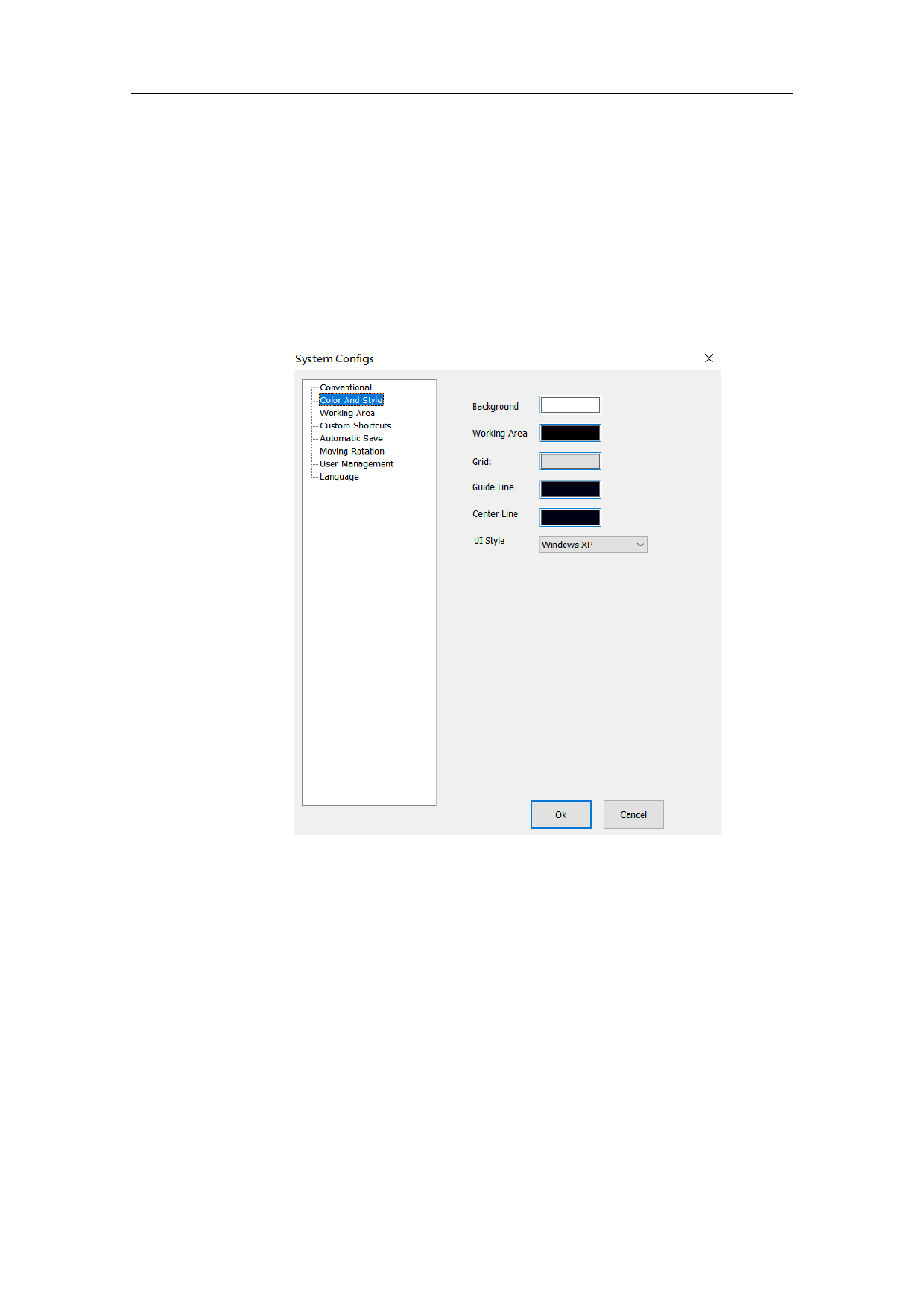
“Output IO Mask”: sets the output port supported by the current
software.
2.6.2.c
“Color” is used for setting the color of background, workspace, guide line
centerline and grid, etc. Double clicking the color stripe could change the
corresponding color. See Fig. 2-7.
Fig. 2-7 Color Setting
System Parameters
General Conventional
Color and Style
Workspace
Custom Keyboard Shortcuts
Auto Save
Move-Rotate
16 / 217









